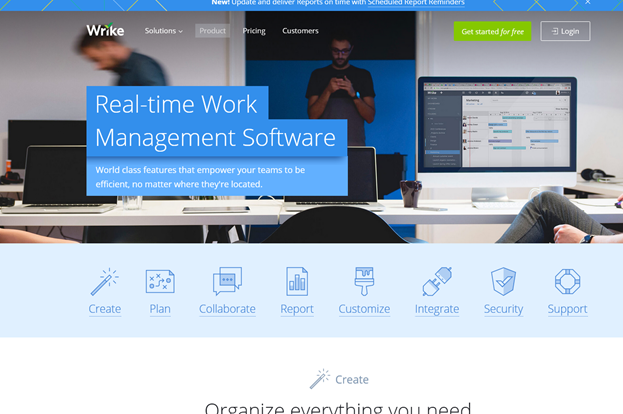
Providing total professional management solutions, Wrike addresses different aspects of business management including marketing, project management, creative design, product development, and others through its powerful and successful task management software. The company has a long list of major global corporations as clients. This includes Umpqua Bank, PayPal, Hootsuite, Pure Storage, and Hawaiian Airlines. Project management consultants at Wrike help you set priorities and enable your teams to work more efficiently with a project management software. Whether your team members are working together in an office or from multiple locations, this solution allows you to plan and collaborate more effectively.
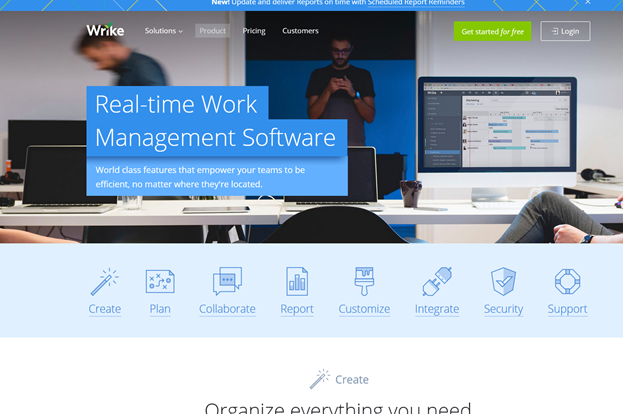
What Makes the Wrike Project Management Software Special?
Here are the main features that make Wrike’s online project management software an excellent tool for project managers:
Real-time Work Management Software
When your teams are located in multiple locations, these features allow you to collaborate regardless of your location. Larger goals can be broken into smaller pieces of manageable works. Schedule due dates, attach files, and use the gantt chart maker to set dependencies.
Keep track of tasks in progress and see which tasks are outstanding. Add tasks to different projects or folders and create custom folder structure combinations to address your specific needs.
Your teams can collaborate on files from anywhere in the iOS project management app. You can edit and manage files live by simply sharing the link to the file or uploading the file itself. The Wrike project management software will make it easy to keep track of all your projects.
Supports Collaborative Planning
Wrike’s project management solution provides tools to plan your projects, deliver reliable results, and make efficient use of resources. It makes planning easier with the following resources:
- Visual timeline: View schedule, and set and adjust dependencies.
- Resource Management: An elaborate view of team workloads for easy and quick recalibration as and when needed.
- Custom Templates: Use the same recurring templates using simple duplicating feature.
As a project manager you can also keep track of how each team member is spending time and budget which makes Wrike a perfect fit for marketing project management.
Collaborate & Communicate
Wrike provides so many resources so your team can collaborate to boost productivity and execution speed.
- Personal Dashboard: Provide a dashboard to each team member to manage their work – from daily to-dos to the weekly or future tasks.
- Communicate: Address team members to assign tasks, communicate, or share tasks or files. Wrike also allows sharing and communication with those outside the organization.
- Checking & Approving: Comments can be added and sections of documents/images can be added for checking and approval process.
The software also allows team members to remain connected, provide feedback, and stay up-to-date with the tasks on their Android or iOS devices through apps. You can also have your team members’ emails and calendars synced into Wrike as well.
Work Reports
Every project manager wants to know how each team member is performing. For that instance, Wrike provides a simple report builder that can be used by anyone. It allows you to get an instant view of what your team is doing. You can create and share interactive reports or send reminders to get reports.
Wrike’s project management solution also allows creation of custom workflows based on your team’s work styles. The software provides lots of flexibility with regard to custom fields, access controls for different user groups, and much more. It can also evolve as your team, operations, and organization grows over time. Overall, the software is easy to use, versatile, and really resourceful.







