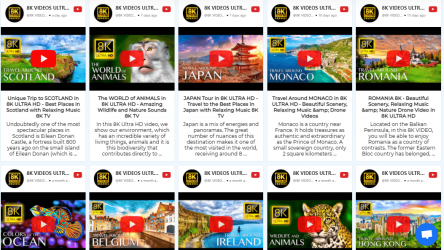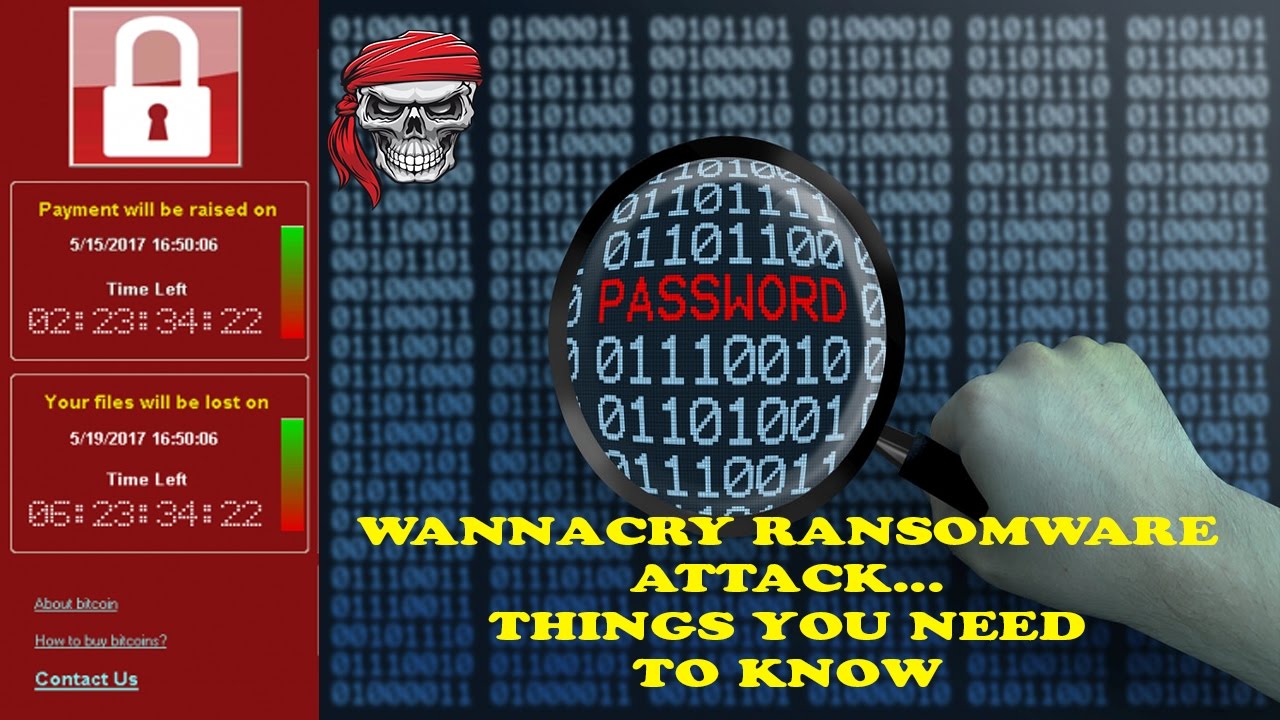
In May this year, the world witnessed a startling ransomware cyberattack that affected thousands of systems in 150 countries and across the industries, resulting in drastic loses and creating headlines overnight (literally).
For those of you who have been out of touch from the news world and are still not aware about what exactly WannaCry ransomware is – It is a program that targets a flaw in the Microsoft Windows which has reportedly been identified and stolen from US intelligence agencies.
If you would click on any unknown file in your mail or on internet, the virus would enter your enter system while immediately disallowing you to have access to everything in your computer. The hackers provide you the access back to your system only after you pay them the ransom money demanded by them.
So, how do you ensure that your system is not at the risk of being attacked by the WannaCry ransomware which has already hit more than 10 thousand organizations and 2 lac individuals.
- Create a Back Up
The best defense that you can have against any kind of ransomware is to outsmart your attackers by eliminating your vulnerability from their threats. This means that your entire data should be backed up every day without a fail so that even if your servers and computers would get hacked, you will have your data saved somewhere else and will not be forced to pay the ransom amount in order to get access of the information again. It is advisable to back up your data on the cloud as opposed to any offline source.
Of course, having a backup will not complete indemnify you because it could take few days to few weeks to restore the entire data from cloud depending on the size of your organization and your operations could be halted for that much time, but it is certainly much better than having to pay the ransom.
- Install Antivirus
There are so many antivirus software that not having one in your computers would be really a neglecting act. It would scan your computer entirely periodically and remove any ransom activities detected in the system. You can use the trail version of the antivirus before investing in purchasing the entire subscription package. In fact, if you are just looking to remove a stray malware from your system, then even a trail version would do the job perfectly for you.
However, a paid version would ensure that your system is being scrutinized all the time and it will report you in real time if any ransomware activity is found in your computers. You can immediately remove those suspicious files and save yourself from being hacked.
- Remain Cautious
Almost all the hackers use the “spray-‘n’-pray” phishing attack technique to get through their victims. This method involves spamming the corporate and individuals with emails that carry the instructions to click on a URL, visiting which the malware would furtively crawls in your system. It could have a malevolent attachment, upon downloading which also you could get the ransomware in your machine. So, make sure that you are deleting all the emails which are not coming from the trusted sources without even opening them.
Also, make sure that you have your ad block on all the time because hackers have now resorted to ‘malvertising’ which involves delivering the malware to your system through the ads appearing on the websites that are highly trusted by the users.
- Patch
Though recommended, it is obviously not entirely possible for users to not open emails from unknown sources or to not visit websites with ads. It could happen unconsciously also and in that case you wouldn’t really have anybody to blame. So, make sure that your software is updated on regular basis to protect you from the unwanted malware including ransomware. In fact, it is recommended that you install Microsoft fix—MS17-010 without any delay.
This patch, released by Microsoft, closes the backdoor which is used by the WannaCry ransomware to break through your system. You can also limit your system’s permissions to ensure that it does not install anything without filling up the administrator’s password.
- Disconnect Immediately
Even after adopting all the suggested preventive measures if any of your systems still get attacked by WannaCry or any other malware, make sure that you immediately disconnect the infected computers from your corporate network. After doing so, inspect if it is a known variant of ransomware that has attacked you then you can take assistance from the computer system security companies to help you restore the data by bypassing the locks.
In fact, it is also recommended that as soon as you detect the WannaCry ransomware in any of your systems, you should disconnect your corporate Bluetooth and Wi-Fi connectivity also so that the virus does not get transferred to other computers through these networks.
It’s Not the Time to Relax Yet
Though it’s been two months since the WannaCry ransomware has hit the industries, you still need to be careful as there are new variants of the malware being created and delivered by the hackers. So, make sure that you are protected and secured.
About the Author:
Ashish Sharma is a Key Account Manager, looking after Marketing Strategies and building new business tie ups at WeDigTech – A Website Designing company. Focused on helping enterprises StartUps from domestic to MNCs.